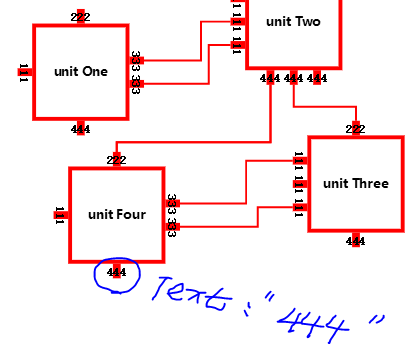@3q wrote:
How do I bind the text of port ?I want to have the same effect as the text in the Auto Panel body.
I have bound the text of port: new go.Binding("text", "text1"). MakeTwoWay (),
but Text1 was not bound to success!
my codes:myDiagram.nodeTemplate = $(go.Node, "Table", { locationObjectName: "BODY", locationSpot: go.Spot.Center, selectionObjectName: "BODY" }, new go.Binding("location", "loc", go.Point.parse).makeTwoWay(go.Point.stringify), // the body $(go.Panel, "Auto", { row: 1, column: 1, name: "BODY", stretch: go.GraphObject.Fill }, $(go.Shape, "Rectangle", { fill: null, stroke: "rgba(255,0,0,1)", strokeWidth: 4, minSize: new go.Size(100, 100) }), $(go.TextBlock, { margin: 10, textAlign: "center", font: "bold 14px Segoe UI,sans-serif", stroke: "black", editable: true }, new go.Binding("text", "text").makeTwoWay()) ), // end Auto Panel body $(go.Panel, "Vertical", new go.Binding("itemArray", "leftArray"), { row: 1, column: 0, itemTemplate: g_(go.Panel,"Spot", { _side: "left", fromSpot: go.Spot.Left, toSpot: go.Spot.Left, fromLinkable: true, toLinkable: true, cursor: "pointer", contextMenu: portMenu }, new go.Binding("portId", "portId"), $(go.Shape, "Rectangle", { stroke: null, strokeWidth: 0, desiredSize: portSizeV, margin: new go.Margin(8,0) }, new go.Binding("fill", "portColor")), $(go.TextBlock, "111",{ _isNodeLabel: true, angle:90, font: "bold 5pt serif", alignment:new go.Spot(0,0,5,5) },new go.Binding("text", "text1").makeTwoWay())//!!!!!!!!!!!!!!!!!!!!!!!!!!!!!!!!!!!!!!!!!!!!!!How do I bind the text of port ? ) // end itemTemplate } ), ...... ); // end Node
Posts: 2
Participants: 2