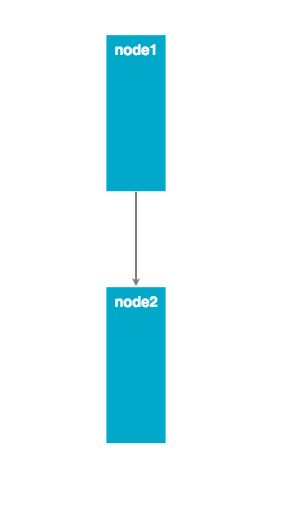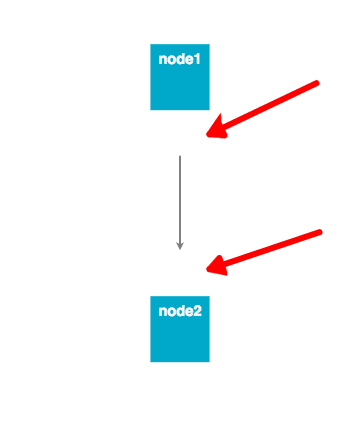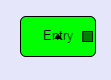@3.141592 wrote:
My Group is a Table, which contains 3 columns of Panels: A table panel of ports, an auto panel for the body, and another table panel of ports.
The auto panel is as follows:
$(go.Panel, "Auto", { column: 1, stretch: go.GraphObject.Fill, contextMenu: nodeContextMenu }, $(go.Shape, "RoundedRectangle", { //geometryStretch: go.GraphObject.Fill, fill: "white" }), $(go.Panel, "Horizontal", {}, $(go.TextBlock, new go.Binding("text", "name")) ), $(go.Placeholder) )The behavior I see now is that the auto panel expands to be either larger than the Placeholder, OR the table panels of ports, but not both.
Without any modifier properties, the default behavior will be for the Auto panel to expand to be larger than the placeholder.
Putting a { stretch: go.GraphObject.Fill } on the panel, or a { geometryStretch: go.GraphObject.Fill } on the shape will cause the Auto panel/shape to expand to encompass the placeholder, but not expand to the height of the neighboring columns.
The behavior I want is for the Auto panel to expand to be larger than the size of the placeholder && size of the table panels of ports.
What can I do to get my desired behavior?
Posts: 2
Participants: 2